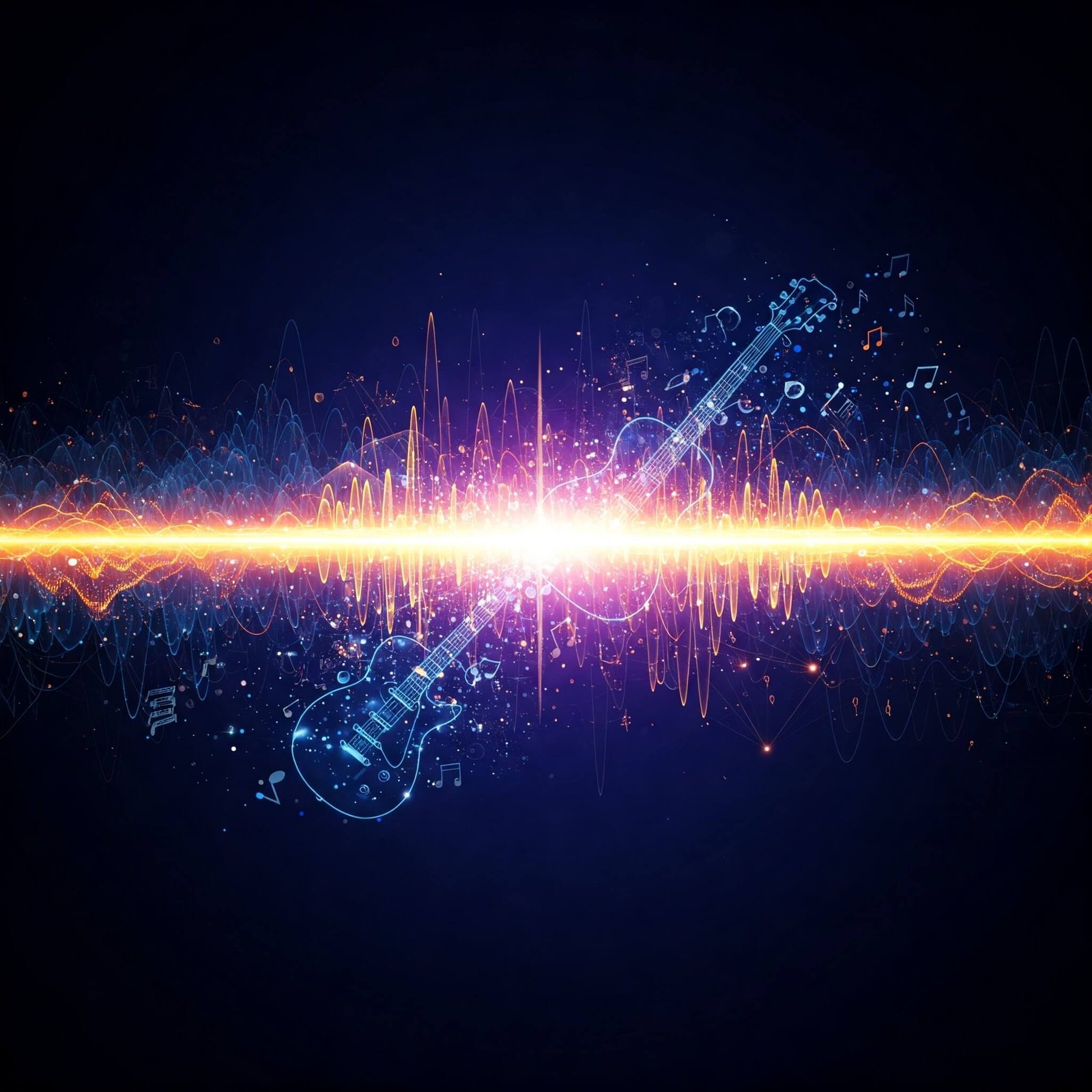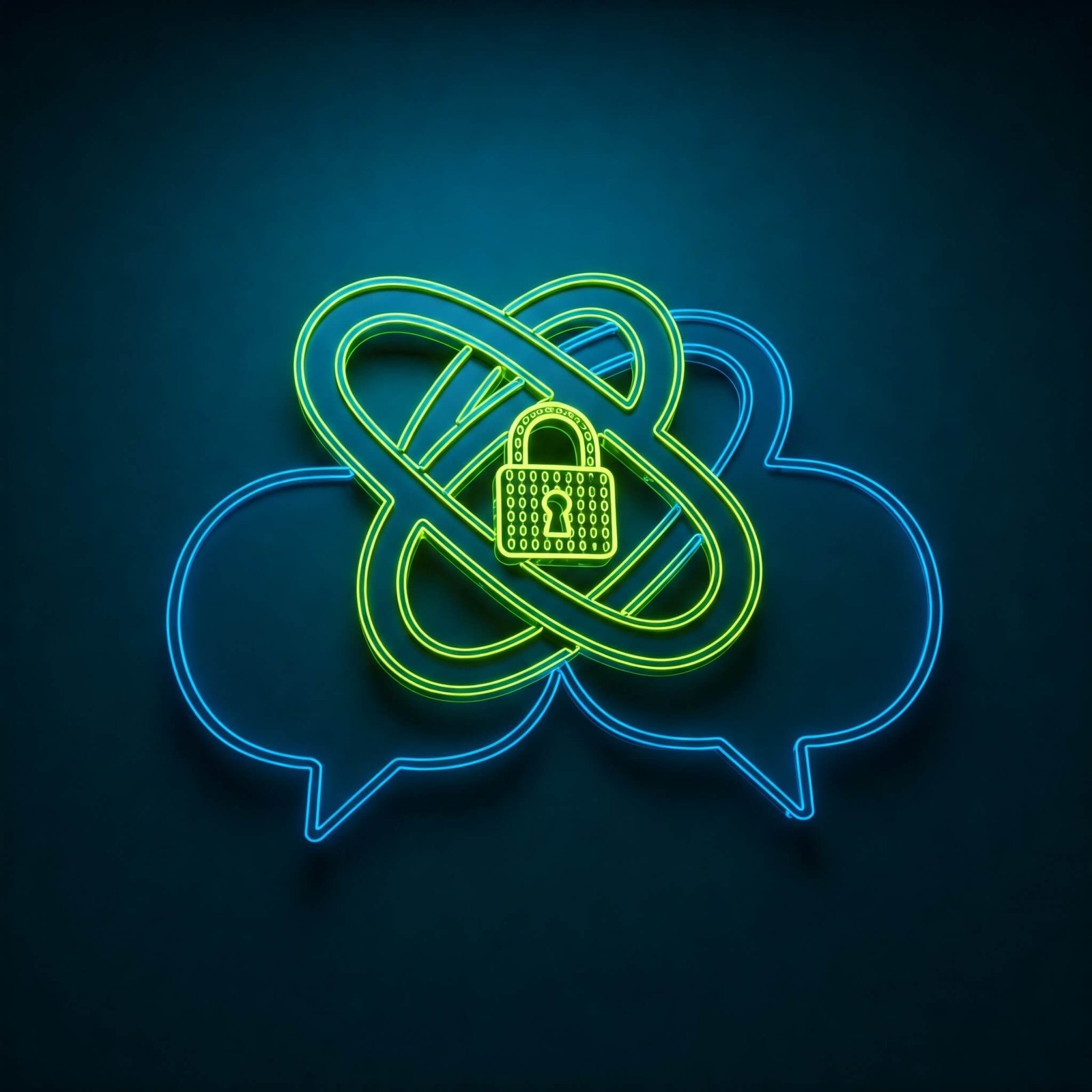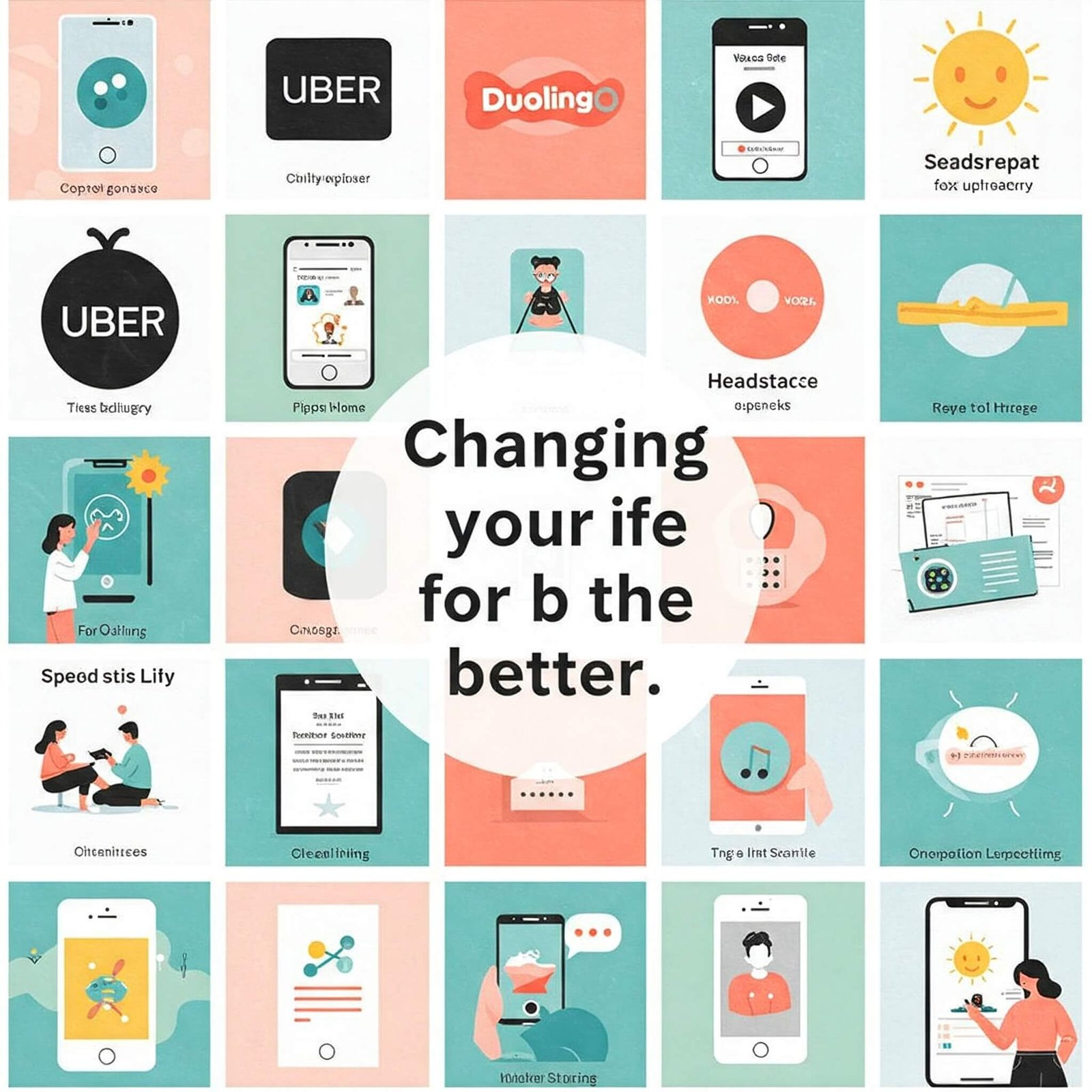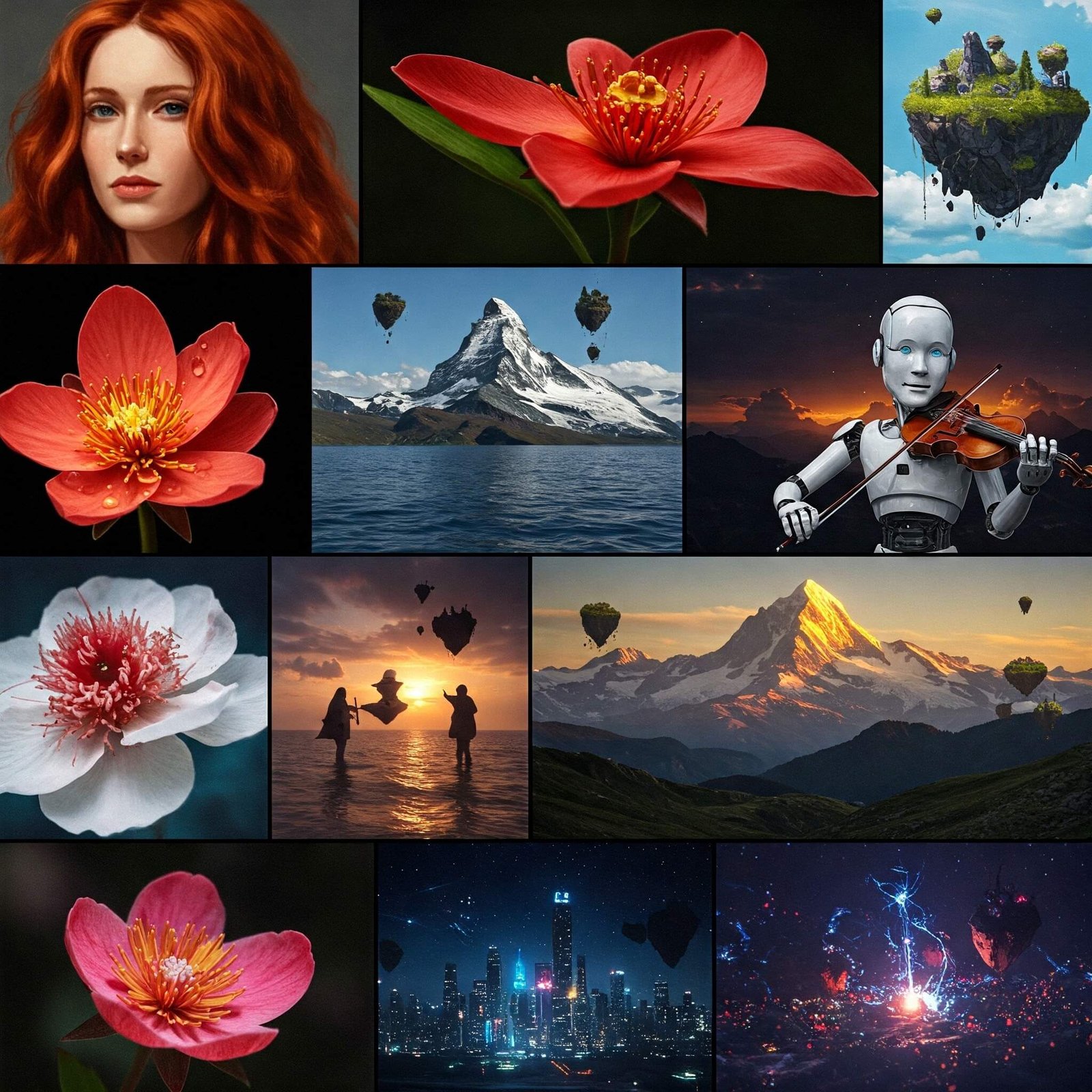Ever wished you could upscale low-quality images without the hassle of complex software like Photoshop? In today’s visually driven world, blurry or pixelated photos can be frustrating. Fortunately, artificial intelligence (AI) has revolutionized image enhancement, making it incredibly easy to transform your less-than-perfect pictures into stunning, high-resolution visuals. This blog post will guide you through the exciting possibilities of using AI to upscale low-quality images, revealing how you can achieve remarkable results with user-friendly tools.
Understanding AI Image Upscaling
AI image upscaling is a process that uses artificial intelligence algorithms to increase the resolution of digital images. By analyzing the existing image data, AI algorithms can intelligently fill in missing details, sharpen edges, and reduce noise, resulting in a significantly improved image quality.
The Magic Behind AI Image Upscaling
So, how does AI actually upscale low-quality images? At its core, AI image upscaling techniques often rely on deep learning algorithms. These sophisticated algorithms are trained on vast datasets of high-resolution and their corresponding low-resolution counterparts. Through this extensive training, the AI learns to recognize patterns, textures, and details that are typically lost or degraded in low-quality images. When you feed a blurry or pixelated image into an AI upscaling tool, the algorithm analyzes its content and intelligently reconstructs the missing information, effectively generating a higher-resolution version that looks more detailed and crisp.
Why Choose AI to Upscale Your Images?
There are numerous advantages to using AI for image upscaling:
- Superior Image Enhancement: AI algorithms are often capable of producing results that surpass traditional upscaling methods, adding realistic details rather than just stretching pixels.
- Accessibility Without Complexity: Unlike professional photo editing software like Photoshop, many AI upscaling tools are incredibly user-friendly, requiring no prior technical skills. This makes it easy for anyone to upscale low-quality images.
- Efficiency and Speed: AI can process and upscale low-quality images much faster than manual editing techniques, saving you valuable time.
- Versatile Applications: Whether you have old family photos, blurry smartphone snapshots, or low-resolution graphics, AI can often help improve their quality.
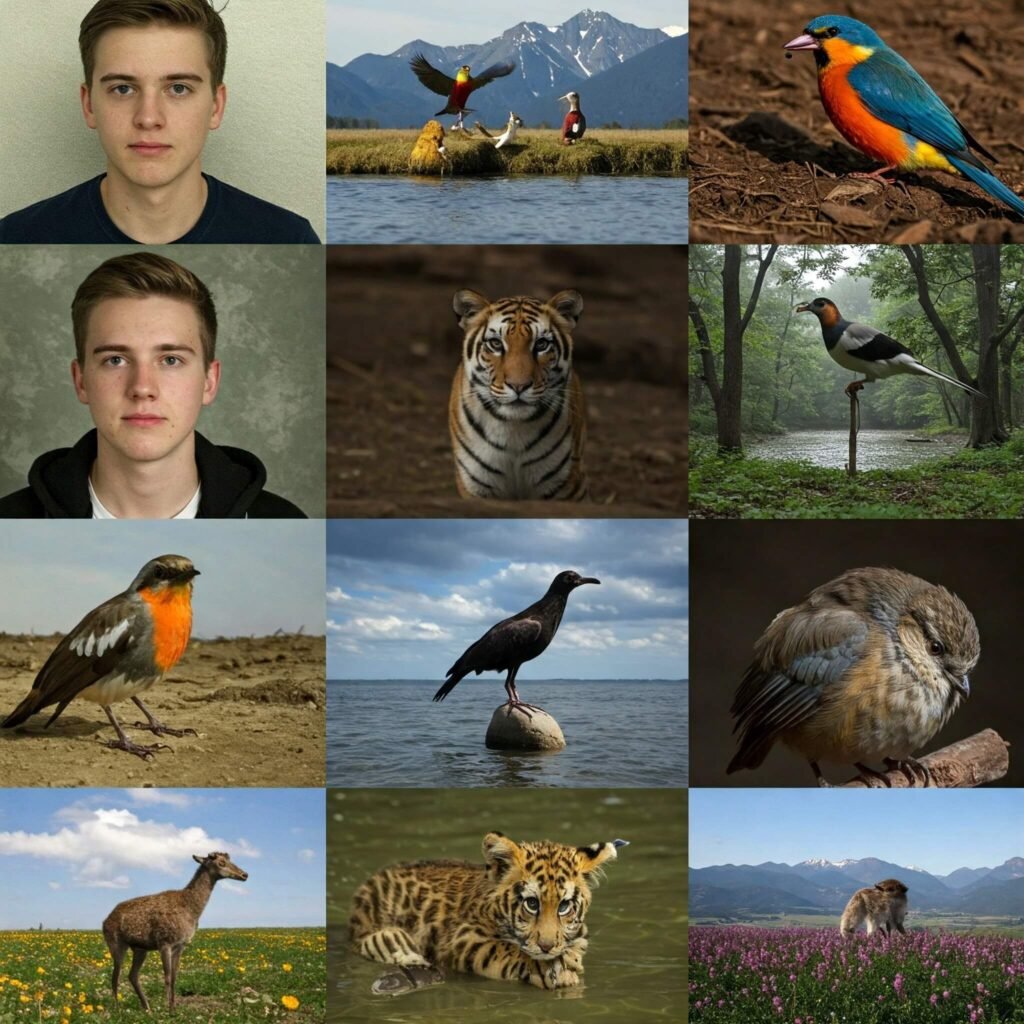
Top AI-Powered Tools to Upscale Your Images
Ready to upscale low-quality images yourself? Here are some highly recommended AI-powered tools:
- Topaz Gigapixel AI: (Outbound Link: [Search for “Topaz Gigapixel AI”]) Widely regarded for its ability to produce exceptional upscaling results with impressive detail preservation.
- Waifu2x: (Outbound Link: [Search for “Waifu2x AI upscaler”]) A popular open-source tool particularly effective for upscaling anime and manga style images, but also useful for general photos.
- Deep Image AI: (Outbound Link: [Search for “Deep Image AI upscaler”]) A cloud-based service offering various AI-driven image enhancements, including robust upscaling capabilities.
- Let’s Enhance.io: (Outbound Link: [Search for “Let’s Enhance.io”]) An online platform that utilizes AI to upscale images while aiming to enhance colors and reduce artifacts.
- Upscale.media (by StockPhotos.com): (Outbound Link: [Search for “Upscale.media”]) A free and easy-to-use online tool for quick image upscaling.
Simple Steps to Upscale Your Low-Quality Images
The process to upscale low-quality images using AI is generally straightforward:
- Select Your AI Upscaling Tool: Choose a platform or software that aligns with your needs and technical comfort level. Many offer free trials or introductory options.
- Upload Your Low-Quality Image: Navigate to the upload section and select the image you wish to enhance.
- Configure Upscaling Settings (Optional): Some tools allow you to specify the desired upscaling factor or other enhancement options.
- Initiate the Upscaling Process: Click the “Upscale” or similar button and let the AI work its magic.
- Review and Download Your Enhanced Image: Once the process is complete, preview the upscaled image and download the high-resolution version.

The Exciting Future of AI in Image Enhancement
The field of AI image upscaling is rapidly advancing. We can anticipate even more sophisticated algorithms capable of not only increasing resolution but also intelligently restoring lost details, correcting imperfections, and even adding realistic elements to lower-quality images. This technology promises to revolutionize how we preserve and utilize our visual memories and digital assets.
Final Thoughts on Upscaling Low-Quality Images with AI
The ability to upscale low-quality images using AI without the need for complex software like Photoshop is a game-changer. It democratizes image enhancement, making it accessible to everyone. Whether you’re looking to revive old photos, improve blurry shots, or enhance low-resolution graphics, AI offers a powerful and user-friendly solution. Embrace this technology and unlock the hidden potential in your image library!