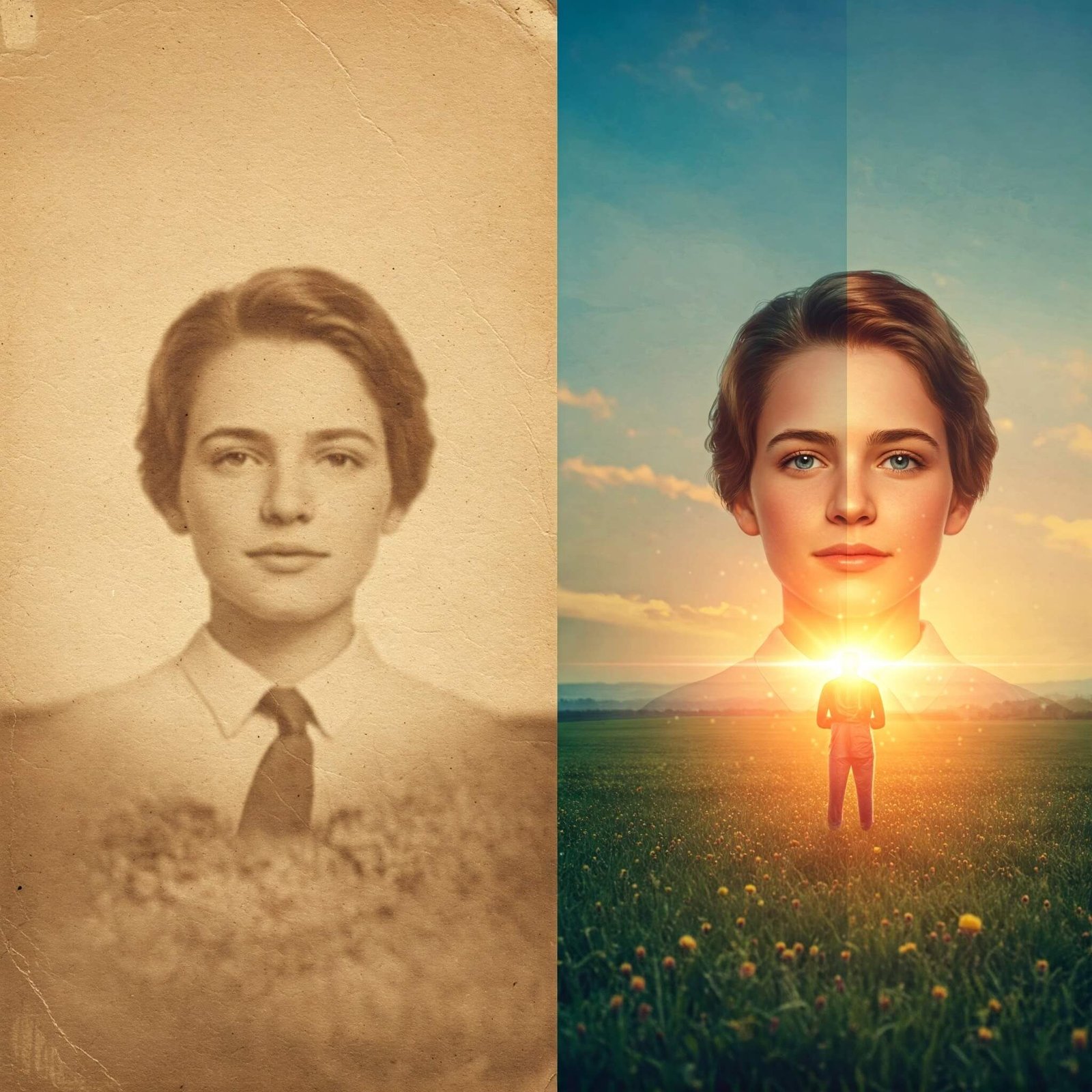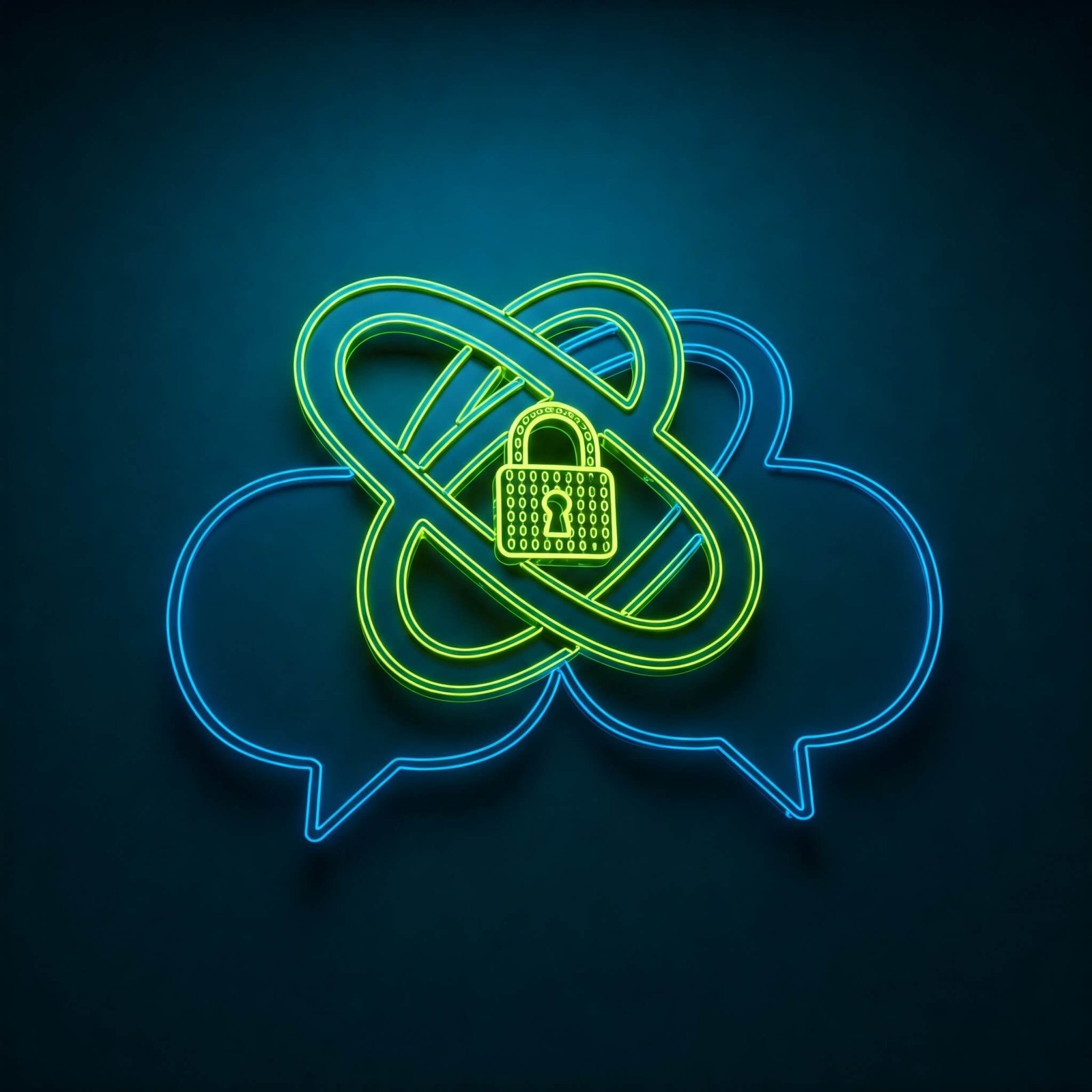Light trail photography is a mesmerizing art form that captures the movement of light in a still image. Whether you’re a seasoned photographer or just starting, the right light trail photography apps can significantly enhance your creative process. These mobile applications offer a range of features, from long exposure capabilities to advanced editing tools, empowering you to capture breathtaking light trails with ease.

Top Apps for Capturing Light Trails on Your Smartphone
1. Manual Camera: (Outbound Link: https://play.google.com/store/apps/details?id=com.dslrcamera.dslrcamera&hl=en_US)
This powerful app for Android provides extensive manual controls, giving you full control over ISO, shutter speed, and focus. Manual Camera is a favorite among photographers who want to push the boundaries of their smartphone’s camera capabilities.
- Actionable Takeaway: Experiment with different shutter speeds to create varying effects, from subtle light trails to dramatic streaks.
2. ProCam: (Outbound Link: https://apps.apple.com/us/app/procam/id499878317)
ProCam is a popular choice for iPhone users, offering similar manual controls to Manual Camera. Its intuitive interface and robust features make it a versatile tool for capturing stunning light trails.
- Actionable Takeaway: Utilize ProCam’s grid overlay to ensure proper composition and horizon alignment in your light trail shots.
3. NightCap Camera: (Outbound Link: https://apps.apple.com/us/app/nightcap-camera/id1132672554)
NightCap Camera is specifically designed for low-light photography, making it an excellent option for capturing light trails. It offers features like noise reduction and long exposure modes to help you capture clear and detailed images.
- Actionable Takeaway: Experiment with NightCap Camera’s noise reduction settings to minimize grain in your long exposure shots.

Essential Tips for Capturing Stunning Light Trails
- Choose the Right Location: Look for locations with interesting light sources, such as city streets, highways, or starry skies.
- Use a Tripod: A stable tripod is crucial for minimizing camera shake during long exposures.
- Focus Manually: Set your focus to infinity or on a distant object to ensure sharp images.
- Experiment with Shutter Speed: Adjust your shutter speed to control the length and intensity of the light trails.
- Compose Your Shot: Pay attention to the composition of your image, using leading lines and interesting foreground elements.
Editing Your Light Trail Photos
Once you’ve captured your light trails, you can enhance them using photo editing apps:
- Adobe Lightroom Mobile: (Outbound Link: https://apps.apple.com/us/app/adobe-lightroom-photo-editor-adobe/id1446665197)
Lightroom Mobile offers powerful editing tools, including adjustments for exposure, contrast, color, and clarity. You can use these tools to fine-tune your light trail photos and bring out their full potential.
- Snapseed: (Outbound Link: https://play.google.com/store/apps/details?id=com.niksoftware.snapseed&hl=en_US)
Snapseed is a user-friendly photo editor with a range of tools, including selective adjustments, healing, and filters. It’s a great option for beginners and advanced users alike.

Conclusion: Unleash Your Creativity with Light Trail Photography
With the right light trail photography apps and a little practice, you can create stunning images that capture the magic of light. So grab your smartphone, explore these apps, and start experimenting! Remember to share your creations and inspire others with your unique perspective on the world.