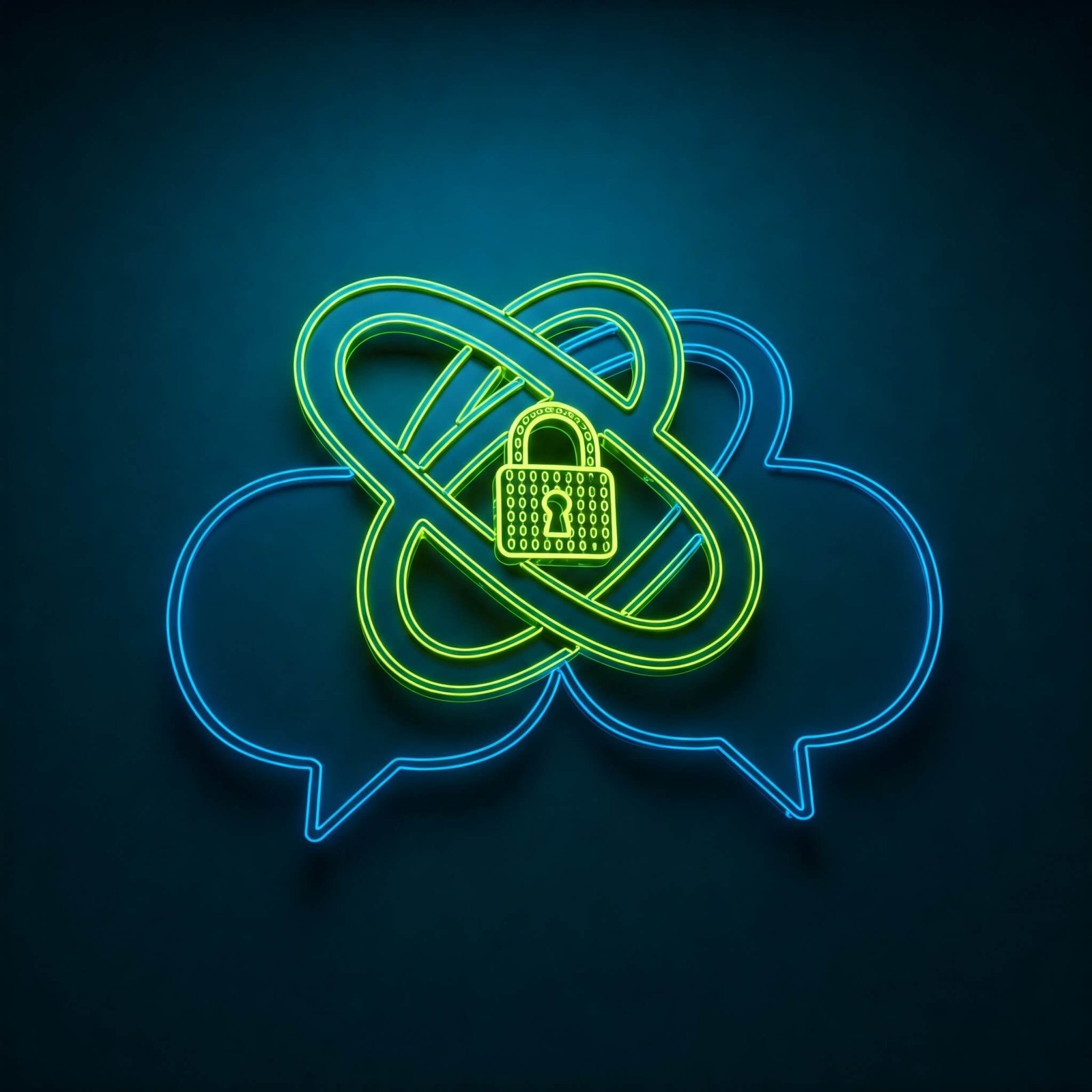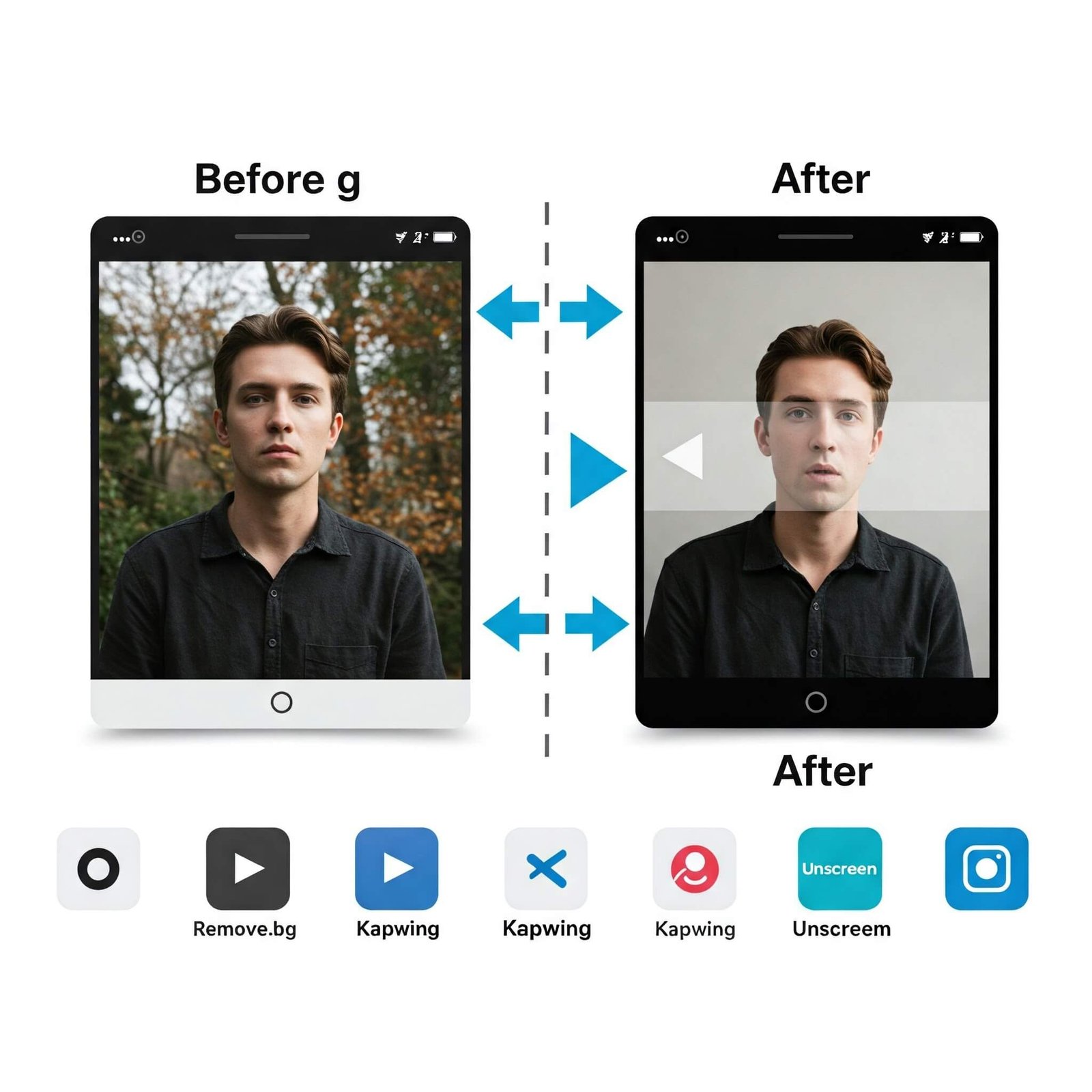Want to create engaging videos with a personal touch? AI video tools are revolutionizing how we tell stories by making it easy to create talking avatars that bring your characters to life. Whether you’re a content creator, educator, or simply someone who enjoys experimenting with new technology, these tools offer exciting possibilities for expressing yourself and connecting with your audience in innovative ways.
Why Create Talking Avatars with AI Tools?
Creating talking avatars with AI tools offers a multitude of benefits:
- Increased Engagement: Animated avatars are more captivating than static images or plain text. They add a dynamic element to your videos and keep viewers hooked.
- Enhanced Storytelling: Give your characters personality and expression through realistic facial movements and speech.
- Accessibility: AI video tools make it easy to create high-quality animations without requiring advanced design or animation skills.
- Cost-Effectiveness: Compared to traditional animation techniques, creating talking avatars with AI is often more affordable and accessible.
- Versatility: You can use talking avatars for various purposes, such as creating explainer videos, product demos, educational content, and even virtual presentations.
Top AI Tools to Create Talking Avatars
Ready to bring your characters to life? Here are some of the top AI tools for creating talking avatars:
1. Synthesia: AI Video Synthesizer (Web-based)
- Key Features: Synthesia allows you to create realistic-looking avatars that can speak your text. Choose from a library of diverse characters and customize their appearance.
- Why it’s a Top Pick: Offers a user-friendly interface and a wide range of customization options for creating engaging talking avatars.

2. Pictory: AI Video Creator (Web-based)
- Key Features: Pictory goes beyond text-to-speech. It can generate videos from text, images, and even existing videos, often incorporating talking avatars to enhance the storytelling.
- Why it’s a Top Pick for Versatile Video Creation: A powerful all-in-one platform for creating various video formats, including those featuring talking avatars.

3. InVideo (Web-based)
- Key Features: InVideo offers a wide range of video editing tools, including the ability to add talking avatars to your videos. You can customize the appearance and voice of your avatars to suit your needs.
- Why it’s a Top Pick for Comprehensive Video Editing: A versatile platform that combines talking avatar creation with other powerful video editing features.

Tips for Creating Engaging Talking Avatars
To create captivating talking avatars that resonate with your audience:
- Choose the Right Avatar: Select an avatar that aligns with the tone and style of your message. A friendly, approachable avatar might be suitable for educational content, while a more professional avatar could be better for business presentations.
- Write High-Quality Script: The quality of your script directly impacts the effectiveness of your talking avatar video. Write clear, concise, and engaging text that flows naturally.
- Use Natural-Sounding Voices: Select a voice that complements the avatar’s personality and tone. Consider using text-to-speech options or hiring a professional voice actor.
- Add Visual Interest: Use background music, sound effects, and visual elements to enhance the engagement and overall impact of your video.
- Keep it Concise: Attention spans are short. Aim for videos that are concise and to the point, conveying your message effectively.
Conclusion: Unleash the Power of Talking Avatars with AI
Creating talking avatars with AI tools is an exciting frontier in video creation. By leveraging the power of AI, you can bring your characters to life, enhance your storytelling, and captivate your audience with engaging and innovative content. So, why wait? Start exploring these amazing tools today and discover the endless possibilities of AI-powered video creation.
To the official website of one of the AI video tools mentioned: Linking to the official website of Synthesia (https://www.synthesia.io/), Pictory (https://pictory.ai/), or InVideo (https://invideo.io/) can provide readers with direct access to learn more about the specific tools.