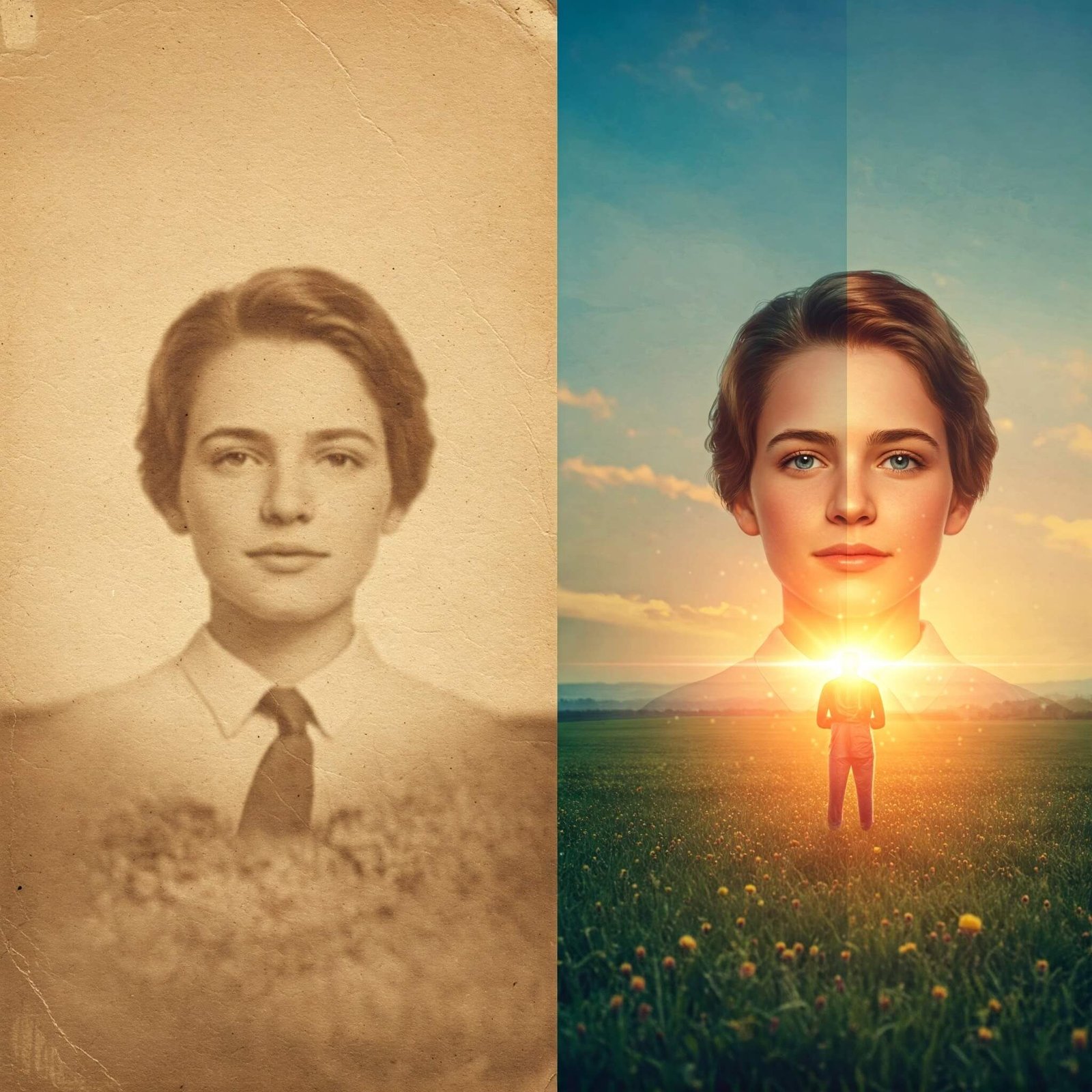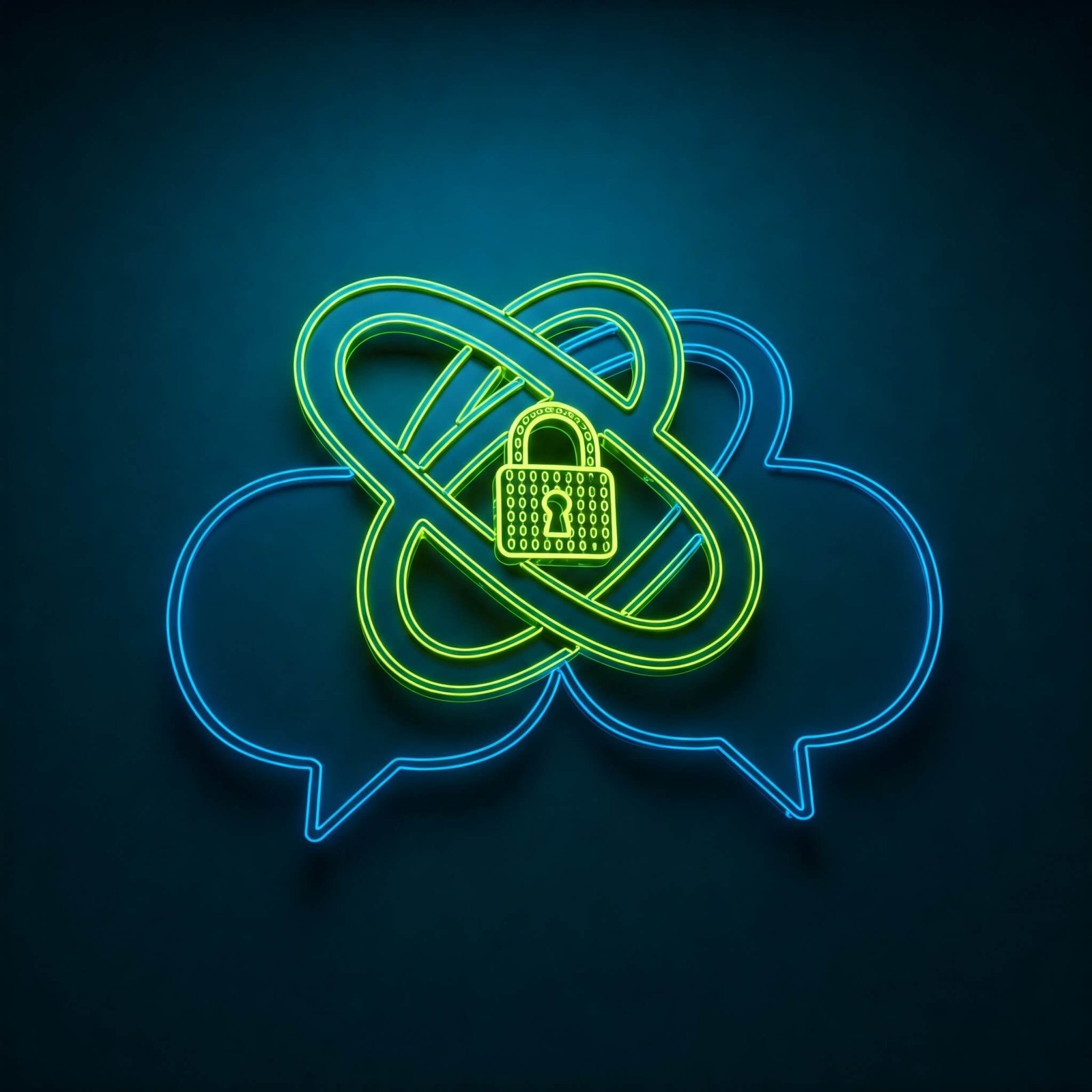Why Try Long Exposure Photography on Your Phone?
You might be thinking, “Can a phone really capture long exposure photos effectively?” The answer is a resounding YES! Modern smartphones boast impressive camera sensors and processing power, and dedicated apps take it a step further by simulating the effects of a traditional long exposure. Therefore, here’s why you should give it a shot:
- First, you gain creative control. Apps offer manual control over “shutter speed” (simulated), ISO, and focus, allowing you to fine-tune your long exposure photos.
- Furthermore, there’s the portability and convenience factor. Your phone is always with you, making it easy to experiment with long exposure photography anytime, anywhere.
- Moreover, you can achieve unique perspectives. Capture familiar scenes in a completely new and artistic way with the motion blur and light trails characteristic of long exposure photos.
- Finally, it’s a fantastic learning opportunity. Experimenting with long exposure apps on your phone is a great way to understand the fundamentals of long exposure photography without a significant investment.
Top Apps for Stunning Long Exposure Photos on Your Phone
Ready to transform your smartphone into a long exposure powerhouse? Consequently, here are some of the top apps available that will help you achieve those dreamy effects:
1. Slow Shutter Cam (iOS)
- Key Features: Offers three modes – Motion Blur, Light Trails, and Low Light. Provides manual control over shutter speed (up to 30 seconds or even “Bulb” mode), ISO, and focus. Plus, a real-time preview helps visualize the effect.
- Why it’s a Top Pick for Long Exposure: Known for its intuitive interface and reliable simulation of long exposures, producing smooth motion blur and vibrant light trails.

2. Long Exposure Camera 2 (Android)
- Key Features: Focuses specifically on simulating long exposure effects. Offers adjustable exposure duration and blur intensity. Additionally, it features a ghosting reduction option for cleaner results with moving subjects.
- Why it’s a Top Pick for Long Exposure: Simple and straightforward to use, making it ideal for beginners looking to experiment with long exposure photos.

3. ProCamera (iOS & Android)
- Key Features: A comprehensive professional camera app that includes a dedicated long exposure mode. Offers manual controls, RAW capture, and various shooting assist tools.
- Why it’s a Top Pick for Long Exposure: Provides advanced features and excellent image quality for those who want more in-depth control over their long exposure photos.

4. NightCap Camera (iOS)
- Key Features: While primarily designed for astrophotography and low-light shooting, its long exposure capabilities are excellent for capturing light trails and smooth water effects. Moreover, it offers unique noise reduction algorithms.
- Why it’s a Top Pick for Long Exposure: Excels in challenging low-light long exposure scenarios, delivering impressive results with minimal noise.
Tips for Taking Amazing Long Exposure Photos with Your Phone
Now that you know some of the top apps, here are some essential tips to help you capture stunning long exposure photos with your phone:
- First and foremost, use a tripod. Stability is crucial for sharp long exposure photos. Even the slightest movement can consequently result in blurry images. A small, portable phone tripod is therefore a worthwhile investment.
- Next, find interesting subjects. Look for scenes with movement, such as flowing water, moving traffic, clouds, or even people (to create ghosting effects).
- Then, experiment with shutter speed. The longer the shutter speed (simulated by the app), the more pronounced the motion blur will be. Start with a few seconds and experiment to see what works best for your subject and desired effect.
- Furthermore, control the light. Bright daylight can overexpose long exposure photos even with the lowest ISO. Thus, consider shooting during the golden hour (sunrise or sunset) or at night. Neutral Density (ND) filters designed for phone cameras can also help reduce the amount of light entering the lens.
- In addition, consider composition. Apply basic photography composition rules like the rule of thirds to make your long exposure photos more visually appealing.
- Finally, edit your photos. Post-processing can further enhance your long exposure photos. Adjust brightness, contrast, and saturation using your phone’s built-in editor or a dedicated photo editing app.
Conclusion: Unleash the Power of Long Exposure on Your Phone
In conclusion, long exposure photography is no longer limited to those with expensive camera gear. With the top apps available for your phone, you can easily capture mesmerizing motion blur and light trails, transforming everyday scenes into works of art. So, grab your phone, download one of these fantastic long exposure apps, find a captivating subject, and start experimenting. You might just surprise yourself with the stunning long exposure photos you can create!