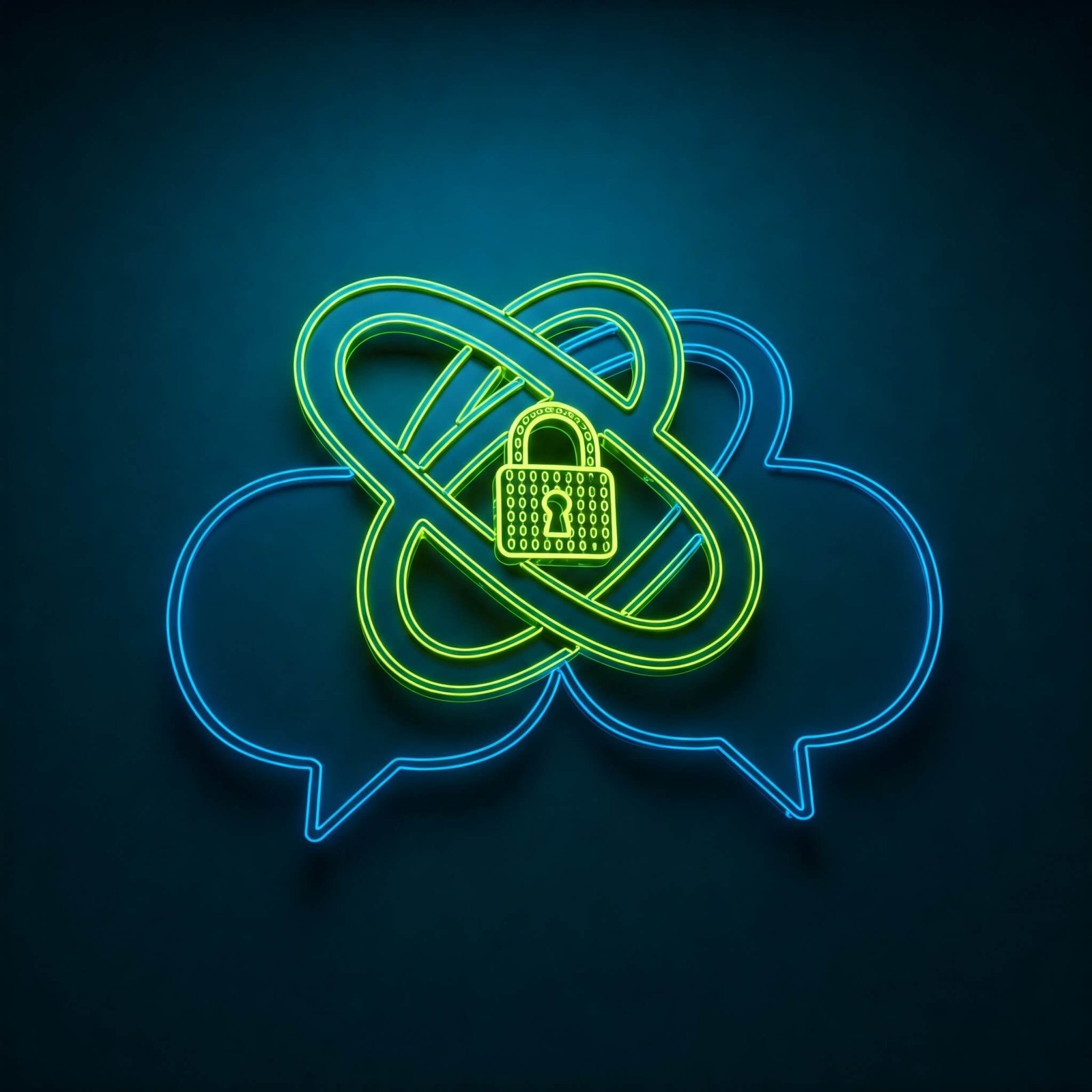In the world of photography, motion blur can transform ordinary shots into dynamic, artistic masterpieces. Whether you’re capturing the speed of a race car, the blur of city lights, or the flow of a waterfall, motion blur photo apps can help you achieve professional-looking results with just a few taps on your phone. In this post, we’ll explore some of the best motion blur photo apps available, along with tips and tricks to master this exciting photographic technique.

Understanding Motion Blur: A Creative Photography Technique
Motion blur occurs when a moving object is captured with a slow shutter speed, resulting in a blurred or streaked appearance. This technique adds a sense of dynamism and energy to your photos, making them more visually engaging and impactful.
Top Motion Blur Photo Apps to Explore
Several fantastic apps can help you achieve stunning motion blur effects. Here are a few of the top contenders:
- Camera+ 2: This versatile app offers a range of manual controls, including shutter speed, which is crucial for creating motion blur effects.
- ProCam: Another powerful option, ProCam provides extensive manual camera controls, allowing you to experiment with shutter speed and other settings to achieve the desired motion blur effect.
- Slow Shutter Cam: As the name suggests, this app is specifically designed for long exposure photography, making it an excellent choice for capturing motion blur in low-light conditions.
- Focos: While not solely focused on motion blur, Focos offers advanced computational photography features, including the ability to adjust focus after capturing the image, which can create interesting motion blur effects.

Tips and Tricks for Creating Stunning Motion Blur Photos with Your Apps
- Choose the right subject: Select subjects that are in motion, such as vehicles, water, or people moving quickly.
- Use a tripod or stable surface: To avoid camera shake, it’s essential to keep your device steady while capturing motion blur photos.
- Adjust shutter speed: Experiment with different shutter speeds to find the ideal balance between capturing motion and maintaining clarity in other parts of the image.
- Control the light: Use a low-light environment or a neutral density filter to allow for longer shutter speeds.
- Explore different perspectives: Try shooting from different angles to capture unique motion blur effects.
Going Beyond Basic Motion Blur with Advanced Techniques
- Panning: Move your camera along with the moving subject to create a dynamic motion blur effect where the background is blurred, while the subject remains relatively sharp.
- Light painting: Use a light source to create artistic streaks of light in your motion blur photos.
- Abstract motion blur: Experiment with different shutter speeds and subject movement to create abstract and artistic compositions.
Motion Blur Photo Apps and Beyond: Exploring Other Creative Photography Techniques
The world of mobile photography is constantly evolving. Beyond motion blur photo apps, explore other creative techniques like long exposure, light painting, and macro photography to expand your skills and capture stunning images.
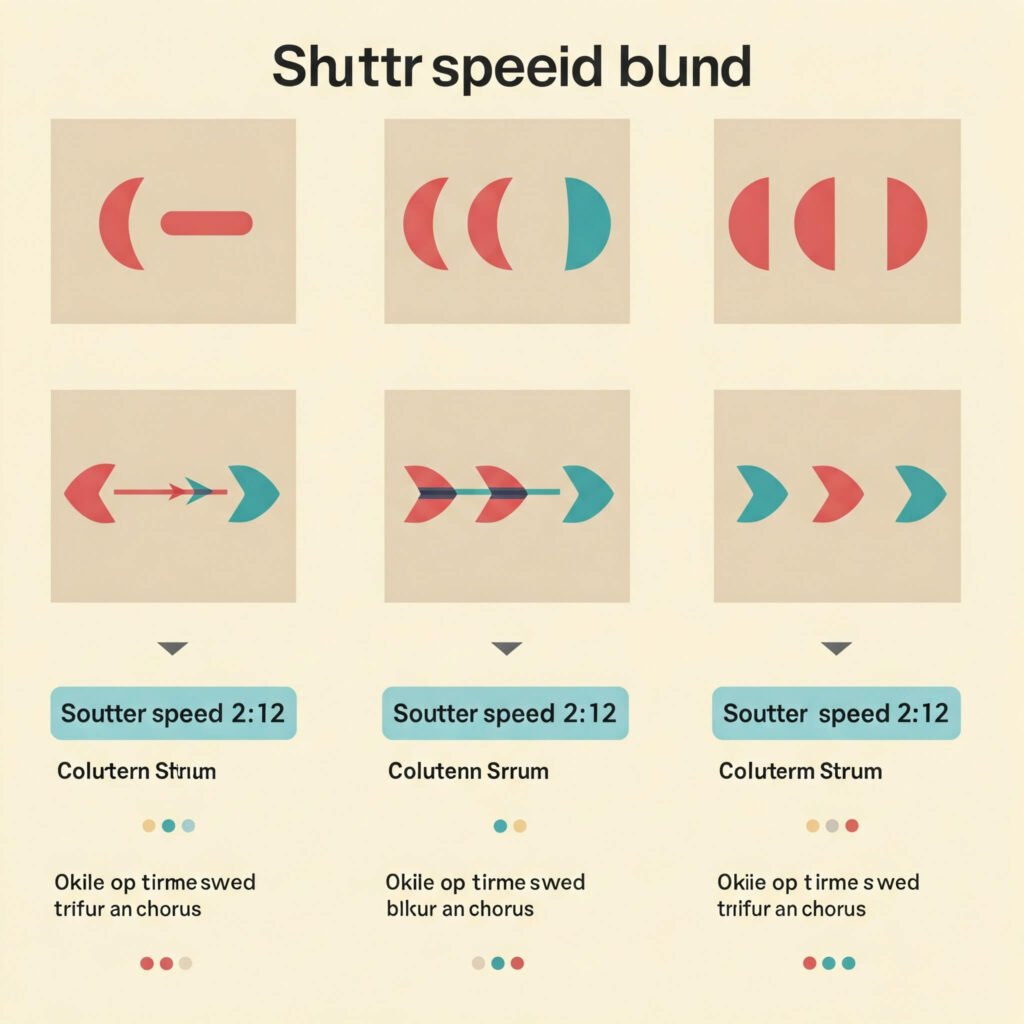
Conclusion: Unleash Your Creativity with Motion Blur Photo Apps
Motion blur photo apps open up a world of creative possibilities, allowing you to capture dynamic and artistic images with your smartphone. By experimenting with different techniques and settings, you can master this exciting photographic style and elevate your photography to new heights. So, download a few motion blur photo apps, grab your phone, and start creating!