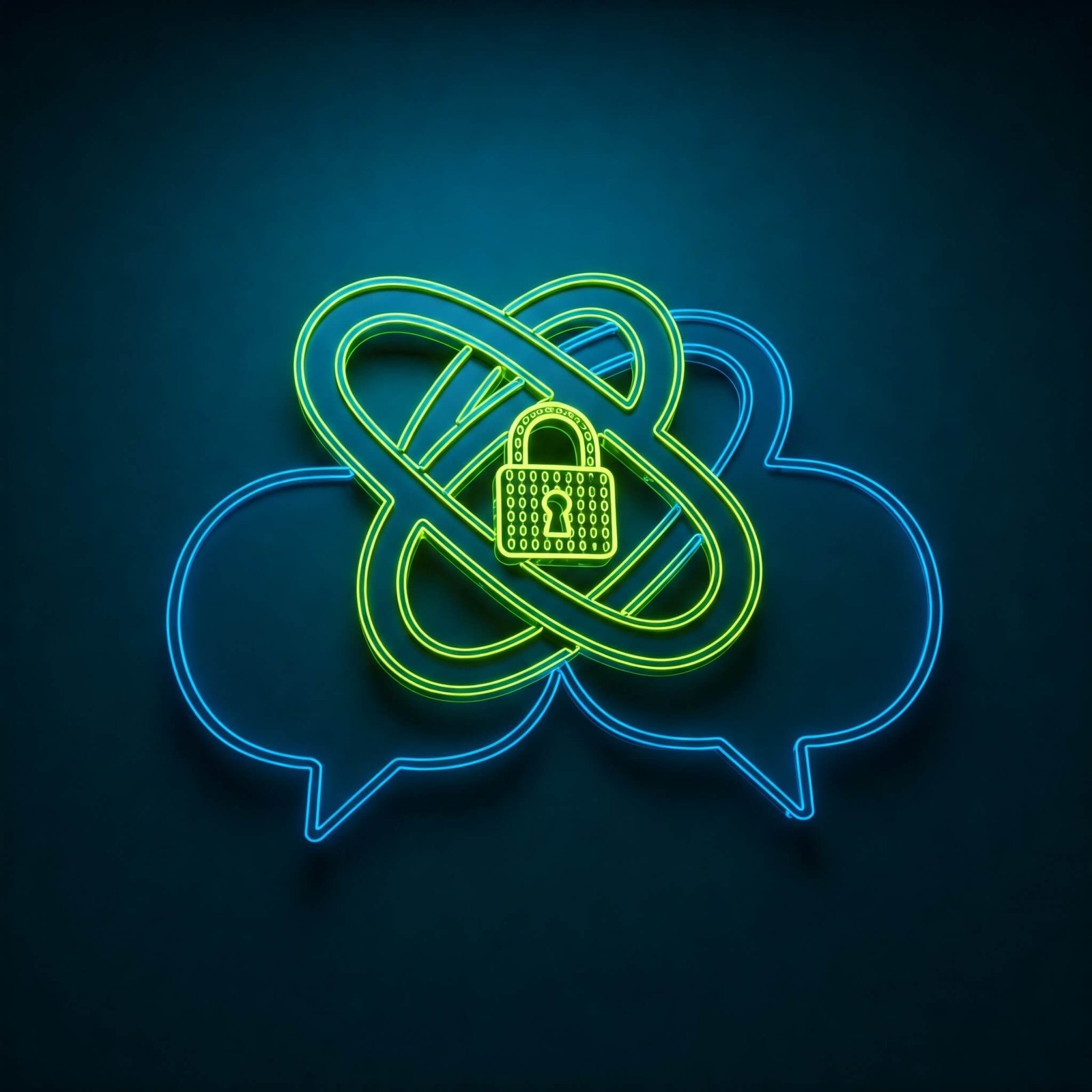Welcome, fellow Android enthusiasts! As we navigate the ever-evolving digital landscape of 2025, our smartphones have become indispensable tools for managing our lives. The Google Play Store is brimming with applications, but sifting through them to find the truly essential ones can be a daunting task. Fear not! As your experienced blogger, I’ve curated a list of must-have Android apps in 2025 that are guaranteed to make your life significantly easier. These Android apps span various categories, from productivity and organization to utility and entertainment, ensuring there’s something for everyone looking to enhance their Android experience.

Supercharge Your Productivity with These Android Apps
In today’s fast-paced world, staying organized and productive is key. These Android apps are designed to help you manage your time, tasks, and information efficiently.
Task Management: Todoist
Todoist remains a top contender for task management in 2025. Its intuitive interface allows you to create, organize, and prioritize tasks effortlessly. You can set due dates, reminders, and even collaborate on projects with others. Its cross-platform availability means you can access your tasks on any device.
- Key Features: Task prioritization, due dates, recurring tasks, collaboration, cross-platform sync.
- Example: Create a shared project for planning a family vacation, assigning tasks like booking flights and accommodations to different members.
Note-Taking: Evernote
Evernote is a versatile note-taking app that goes beyond simple text notes. You can create rich notes with text, images, audio recordings, and web clippings. Its powerful search functionality makes it easy to find information quickly, and its organization features help you keep everything in its place.
- Key Features: Rich text editing, image and audio attachments, web clipping, tagging, notebook organization, optical character recognition (OCR).
- Example: Use Evernote to store meeting notes, research for a project, or even scan and save important documents.
Calendar and Scheduling: Google Calendar
Google Calendar is seamlessly integrated with Android and offers a clean and efficient way to manage your schedule. You can create events, set reminders, and share calendars with others. Its integration with other Google services like Gmail makes it a central hub for your daily activities.
- Key Features: Event creation, reminders, shared calendars, integration with Gmail and other Google services.
- Example: Schedule appointments, set reminders for deadlines, and share your availability with colleagues.

Essential Utility Android Apps for Everyday Use
These Android apps provide practical tools and functionalities that simplify everyday tasks and enhance your phone’s capabilities.
File Management: Solid Explorer
While Android has a built-in file manager, Solid Explorer offers a more robust and feature-rich experience. It allows you to easily browse, copy, move, and manage files on your device and in the cloud. It supports multiple cloud storage services and even network protocols like FTP and SFTP.
- Key Features: Dual-pane view, cloud storage support (Google Drive, Dropbox, OneDrive, etc.), FTP/SFTP client, archive support (ZIP, RAR), root access (for advanced users).
- Example: Easily transfer photos from your phone to your Google Drive or access files on your home computer via FTP.
Password Management: Bitwarden
In an era of numerous online accounts, a password manager is no longer a luxury but a necessity. Bitwarden is a secure and open-source password manager that helps you generate and store strong, unique passwords for all your accounts. It auto-fills logins on websites and apps, saving you time and improving your security.
- Key Features: Secure password storage, password generator, auto-fill, cross-platform sync, open-source.
- Example: Bitwarden can automatically fill in your username and password when you log in to your favorite social media app or online banking portal.
System Optimization: Files by Google
Files by Google is a handy utility app that helps you free up storage space on your device, manage files, and even share files offline with nearby devices. Its smart features can identify and suggest files to delete, such as large files, duplicate files, and unused apps.
- Key Features: Storage cleaner, file browser, offline file sharing, backup to Google Drive.
- Example: Use Files by Google to quickly find and delete large video files taking up valuable storage space.
Enhance Your Entertainment and Information Consumption
These Android apps will keep you entertained, informed, and connected.
Streaming: YouTube
YouTube remains the go-to platform for video content in 2025. With a vast library of videos covering virtually any topic, you can find entertainment, educational content, tutorials, and much more. The Android app offers a seamless viewing experience and allows you to subscribe to channels, create playlists, and watch videos on the go.
- Key Features: Vast video library, channel subscriptions, playlists, offline downloads (with YouTube Premium).
- Example: Watch your favorite vlogger’s latest video during your commute or learn a new skill through a tutorial.
Language Learning: Duolingo
If you’ve ever wanted to learn a new language, Duolingo offers a fun and gamified approach. Its bite-sized lessons make it easy to learn at your own pace, and its interactive exercises help reinforce your learning.
- Key Features: Gamified language learning, multiple languages, bite-sized lessons, progress tracking.
- Example: Spend 15 minutes each day learning basic Spanish vocabulary and grammar through Duolingo’s engaging lessons.

News and Information: Google News
Stay informed with the latest news from around the world with Google News. This app aggregates news articles from various sources, presenting you with a personalized news feed based on your interests.
- Key Features: Personalized news feed, diverse sources, topic customization, offline reading.
- Example: Get a curated feed of news articles about technology, sports, and local events that matter to you.