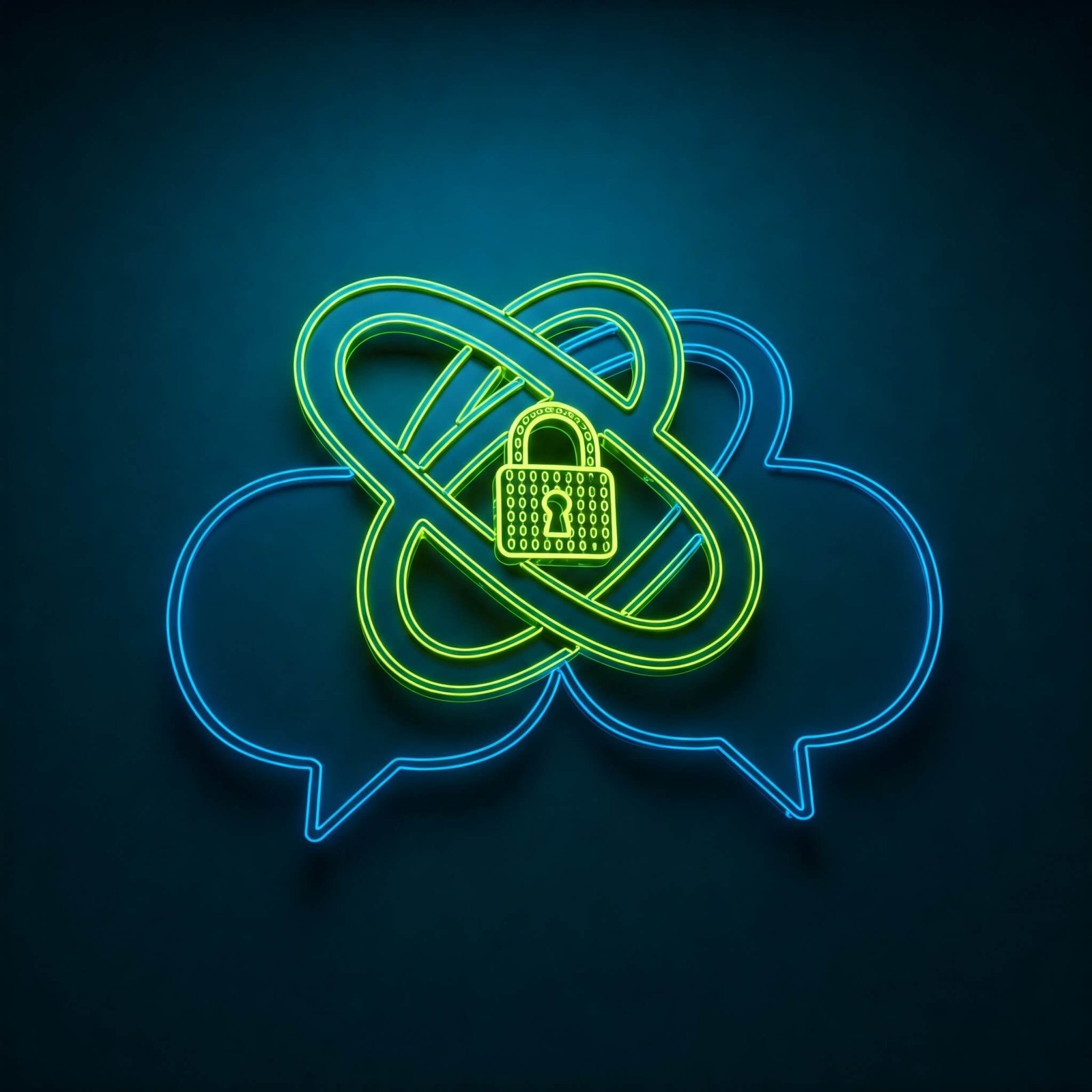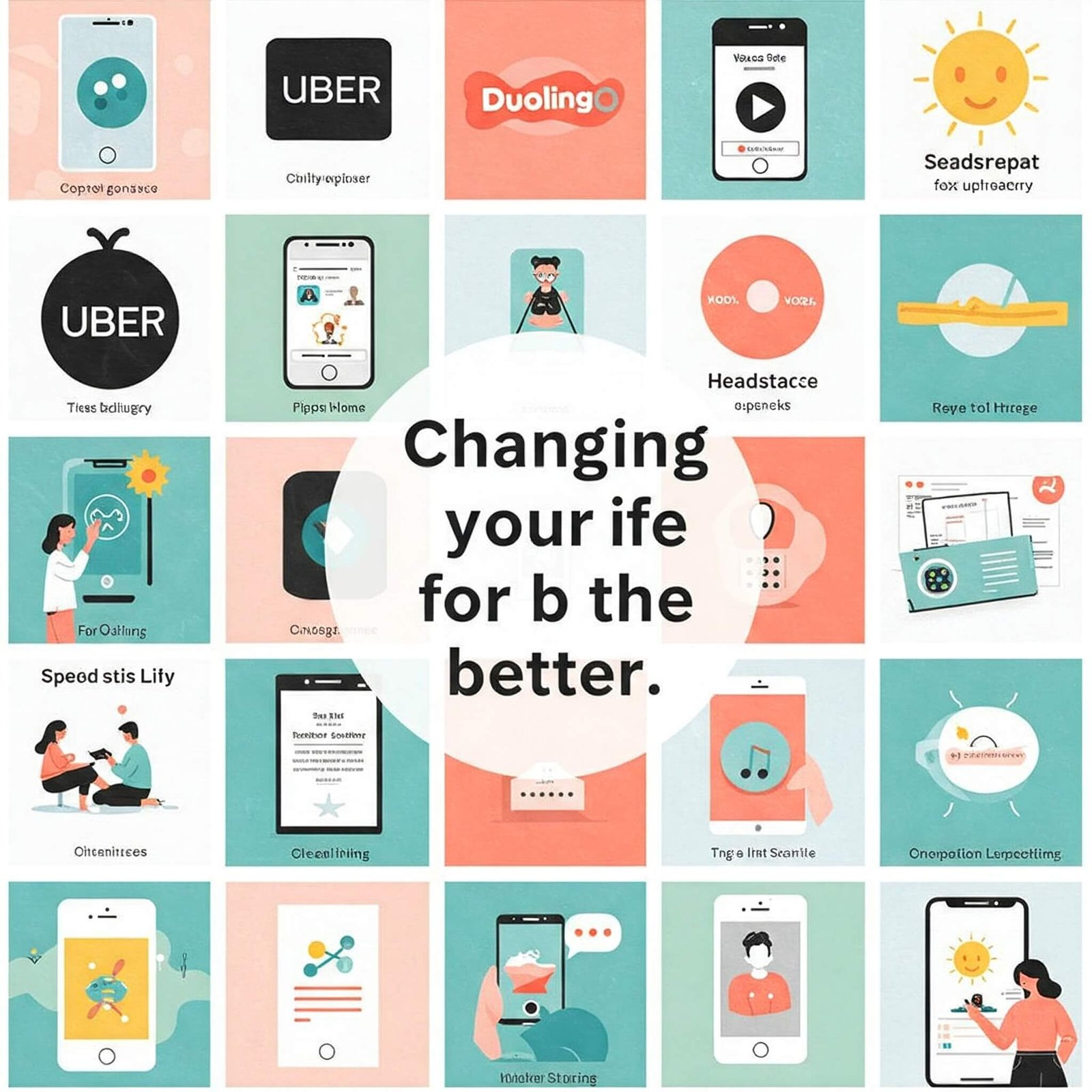Why You Need a Secure Gallery Lock App
In today’s digital age, privacy is paramount. While smartphones offer basic security features like PINs and passwords, they often fall short when it comes to safeguarding specific media files. Secure gallery lock apps provide an extra layer of protection, ensuring that your most sensitive photos and videos remain completely private.
Think about these scenarios:
- Sharing your phone with a friend or family member who might accidentally stumble upon personal photos.
- The fear of your device being lost or stolen, exposing your private life to strangers.
- Wanting to keep certain intimate moments truly private.
Secure gallery lock apps address these concerns effectively, giving you peace of mind knowing your memories are safe and sound.
Key Features to Look for in Secure Gallery Lock Apps
Not all secure gallery lock apps are created equal. When choosing the right one for your needs, consider these essential features:
- Multiple Locking Options: The best apps offer various locking mechanisms, including PIN, pattern, fingerprint, and even face recognition. Having options allows you to choose the most convenient and secure method for you.
- Encryption: Robust encryption algorithms ensure that your locked photos and videos are not just hidden but also scrambled, making them virtually impossible to access without the correct credentials.
- Stealth Mode/App Disguise: Some advanced secure gallery lock apps can disguise themselves as other innocuous apps (like a calculator or calendar), making it even harder for someone to discover your private vault.
- Break-in Alerts: This feature notifies you (often with a photo of the intruder) if someone tries to unsuccessfully access your locked gallery.
- Cloud Backup: Securely backing up your locked files to the cloud ensures that your precious memories are protected even if your phone is lost or damaged.
- Ease of Use: A user-friendly interface is crucial for a seamless experience. The app should be easy to navigate and allow you to quickly lock and unlock your media.
- Support for Various File Types: Ensure the app supports not just photos and videos but also other media formats you might want to keep private.
Top Secure Gallery Lock Apps to Consider
While the best choice depends on your individual needs, here are some highly-rated secure gallery lock apps available on both Android and iOS platforms:
- Keepsafe Photo Vault: Known for its user-friendly interface and strong encryption. It offers features like private cloud backup and break-in alerts. [Outbound Reference Link to Keepsafe Website]
- Vault – Hide Pics & Videos: This app goes beyond just gallery locking, offering features like app locking and private browsing. It also supports disguising the app icon. [Outbound Reference Link to Vault App Page (e.g., Google Play Store or Apple App Store)]
- Hide Something – Photo Video: A straightforward app focused on securely hiding photos and videos with various locking options.
- Gallery Lock (by MobiDev): Offers a clean interface and reliable locking mechanisms, including fingerprint and pattern lock.
- Private Photo Vault – Keepsafe Alternative: Provides secure storage for photos and videos with features like decoy vault and break-in reports.

How to Choose the Right Secure Gallery Lock App
When selecting a secure gallery lock app, consider the following:
- Your Security Needs: How sensitive is the content you want to protect? Choose an app with robust encryption and advanced security features if you’re dealing with highly private information.
- Ease of Use: Opt for an app with an intuitive interface that you find easy to navigate daily.
- Features You Need: Do you just need basic gallery locking, or do you want additional features like app locking, cloud backup, or stealth mode?
- Platform Compatibility: Ensure the app is compatible with your smartphone’s operating system (Android or iOS).
- User Reviews and Ratings: Check app store reviews to get insights from other users about the app’s reliability and performance.

Best Practices for Using Secure Gallery Lock Apps
Once you’ve chosen a secure gallery lock app, follow these best practices to maximize its effectiveness:
- Choose a Strong and Unique Password/Pattern: Avoid using easily guessable PINs or patterns.
- Enable Break-in Alerts: This can help you identify unauthorized access attempts.
- Regularly Update the App: Updates often include security patches and bug fixes.
- Be Cautious of Permissions: Review the permissions requested by the app to ensure they are reasonable.
- Utilize Cloud Backup (if available): This ensures your locked photos and videos are safe even if something happens to your device.

Conclusion: Take Control of Your Photo Privacy with Secure Gallery Lock Apps
In a world where digital privacy is increasingly important, secure gallery lock apps offer a vital solution for protecting your personal photos and videos. By choosing the right app and following best practices, you can create a secure vault on your smartphone, ensuring that your precious memories remain private and protected from unauthorized access. Take control of your digital privacy today and explore the world of secure gallery lock apps.